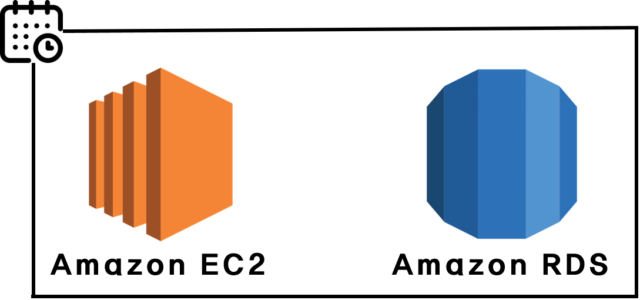Average AWS Cost for Small Business & How to Save
AWS Pricing Overview
Common Services
Infrastructure-as-a-Service (IaaS): IaaS on AWS lets businesses rent virtual servers, storage, and networking resources. A real example is Amazon EC2 (Elastic Compute Cloud), where a small business can rent virtual machines to run applications without buying physical servers. Another example is Amazon S3 (Simple Storage Service), which provides scalable cloud storage that businesses can use to store data and files as needed, without worrying about hardware.
Platform-as-a-Service (PaaS): PaaS on AWS provides a complete environment for developing and running applications. AWS Elastic Beanstalk is a real-world example, where businesses can easily deploy and manage web applications. It handles the underlying infrastructure like servers and networking automatically, allowing developers to focus on writing code. Another example is AWS Lambda, which lets businesses run code without provisioning or managing servers at all.
Software-as-a-Service (SaaS):SaaS on AWS allows businesses to use applications over the internet without installing them locally. Amazon WorkMail is a cloud-based business email and calendaring service that small businesses can use instead of managing their own email servers. Another example is Amazon Chime, which offers video conferencing and communication tools available on a subscription basis, making it easy for businesses to collaborate online without managing the software themselves.
Pay-As-You-Go
The AWS Pay-as-You-Go pricing model allows customers to pay only for the resources and services they use, without any upfront fees or long-term contracts. This flexible approach enables businesses to scale their usage up or down based on demand, making it cost-effective for various workloads. Users are charged based on metrics like compute time, storage, and data transfer, ensuring that they only incur costs for what they actually consume. This model is beneficial for startups and small businesses, as it provides the agility to manage expenses while leveraging the full range of AWS services without the risk of overcommitting financially.
AWS Free Tier
The AWS Free Tier offers customers access to a range of AWS services at no cost, designed to help users explore and experiment with the platform. It includes three types of offers: Always Free, which provides ongoing free access to select services; 12-Month Free, which includes services free for a year starting from sign-up; and Trials, which give short-term free access to certain features. Key services available include EC2 for virtual servers, S3 for storage, and Lambda for serverless computing, with usage limits to prevent unexpected charges. It’s ideal for small-scale applications, testing, and learning AWS services.
Here are some examples of pricing from AWS for commonly used services:
AWS (Amazon Web Services)
- Compute Instances (EC2):
- On-Demand Instance (t3.micro): ~$0.0116 per hour
- Databases (RDS):
- RDS for MySQL (db.t3.micro): ~$0.017 per hour
- Storage (S3):
- Standard Storage: ~$0.023 per GB per month (approximately $0.00077 per GB per day)
This is Standard Across Cloud Computing Platforms
Microsoft Azure

- Compute Instances (Virtual Machines):
- B1S (Burstable VM): ~$0.008 per hour
- Databases (SQL Database):
- Basic Tier: ~$0.008 per DTU/hour
- Storage (Blob Storage):
- Hot Block Blob: ~$0.0184 per GB per month (approximately $0.00061 per GB per day)
Google Cloud Platform
![]()
Compute Instances (Compute Engine):
- e2-micro: ~$0.0102 per hour
Databases (Cloud SQL):
- Cloud SQL (db-f1-micro): ~$0.016 per hour
Storage (Cloud Storage):
- Standard Storage: ~$0.020 per GB per month (approximately $0.00067 per GB per day)
Oracle Cloud Infrastructure

Compute Instances (VMs):
- VM.Standard.E2.1.Micro: ~$0.0085 per hour
Databases (Oracle Database):
- Oracle Database on VM.Standard.E2.1.Micro: ~$0.1125 per OCPU/hour (with 1 OCPU)
Storage (Block Volume):
-
-
- Block Volume Storage: ~$0.0255 per GB per month (approximately $0.00085 per GB per day
-
Example AWS Costs for Small Businesses
Video Streaming Software Company
A small video streaming business use AWS for their customer facing SaaS service, development servers and QA environments.
Since their software transcodes media they need CPU intensive instances. They also need a lot of storage space as they are storing large media files on their platform on behalf of their clients. They also need high specification servers that mirror their production environments for both their development and QA (testing) teams to work on.
So with this perfect storm in mind, their cloud spend relative to their size is large since high specification instances are expensive and storage is priced on Terabytes used. So again, they are using a great deal of storage to host media files for their clients. They also have a high usage of data egress as their clients are streaming video files back to their users.
This company would typically spend in excess of $10K per month for their cloud services. However, there is plenty of room for saving even when you consider their use case. Indeed, this company used CLOUD TOGGLE to power off development and QA servers when not in use and cut their AWS Cloud spend by over 30%.
How to Save on Your AWS Costs
Only Use What You Need
It’s an obvious thing to say but harder to implement, especially when the number of resources gets higher and harder to track. However, the basic point here is that it is pretty easy to turn these off when they aren’t needed – you just need something simple to help you automate that.
Automate Your Instances
If you automate when resources are turned on and off the task for saving on your AWS costs becomes infinitely easier…
Try using CLOUD TOGGLE for quick and easy results.
Key Features of CLOUD TOGGLE:

- Automatic Resource Scheduling: Define schedules to automatically start and stop resources
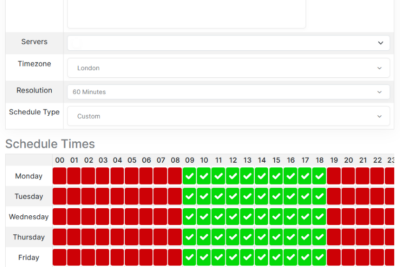
- Multi-Cloud Support: Manage resources across AWS and Azure with a unified view of your cloud resources and their state and schedule(s)


- User Roles and Permissions: Assign specific roles and permissions to users for granular control over resource management.
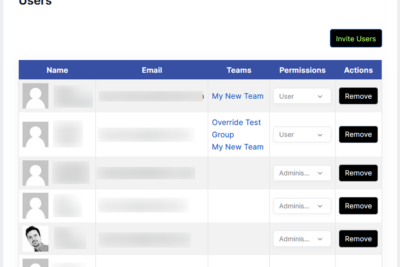
- Alerts and Notifications: Receive alerts about the resources you have scheduled to start or stop and choose which team members received these and via what means e.g. e-mail, Teams etc
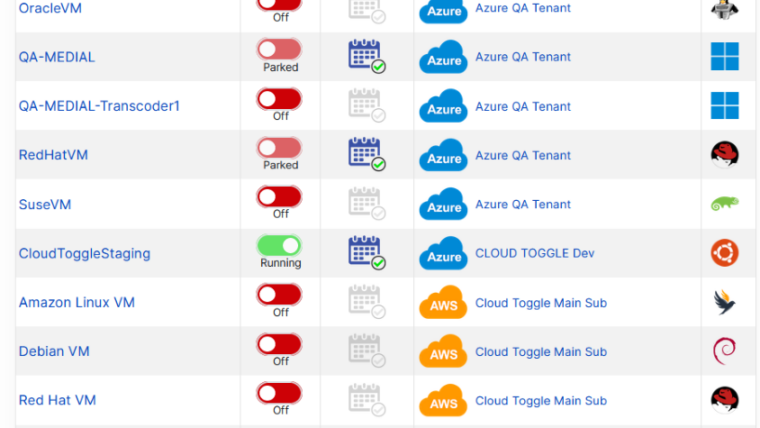
Top 4 Use Cases for CLOUD TOGGLE:
- Reduce Idle Resource Costs: Automatically shut down unused development, testing, or staging environments during off-peak hours to cut costs.
- Improve Developer Productivity: Allow developers to self-schedule resources, reducing the need for manual management.
- Enhance Cloud ROI: Maximize the value of your cloud investments by eliminating unnecessary costs and empower users to implement schedules
- Promote Sustainability: Reduce your cloud footprint by minimizing resource usage and energy consumption.
How to Get Started with CLOUD TOGGLE
CLOUD TOGGLE is a cloud-based platform, so there’s no need for traditional installation on your local machine.
Here’s a step-by-step guide to start using CLOUD TOGGLE:
Sign Up for a Free Trial:
-
-
-
- Visit the CLOUD TOGGLE official site and explore their plans and pricing.
- Choose the free trial or the option that best suits your needs.
- Sign up for the trial by providing your basic information.
-
-