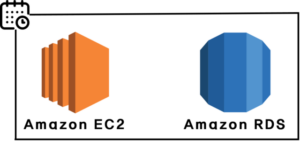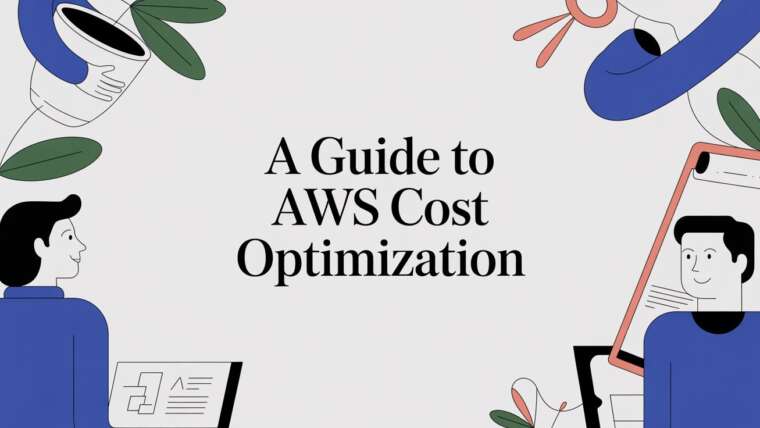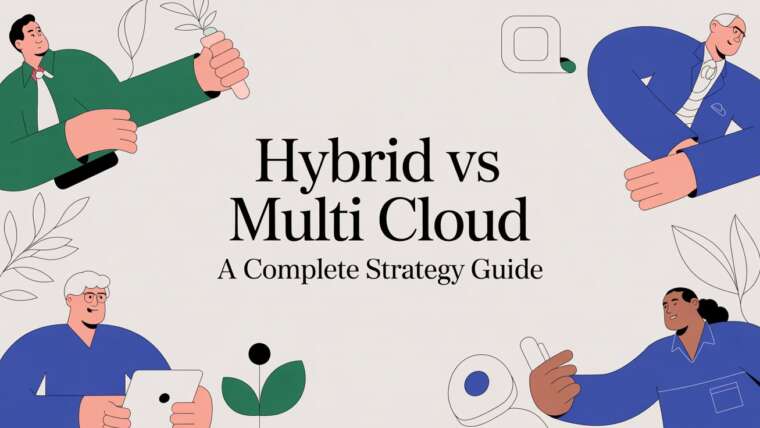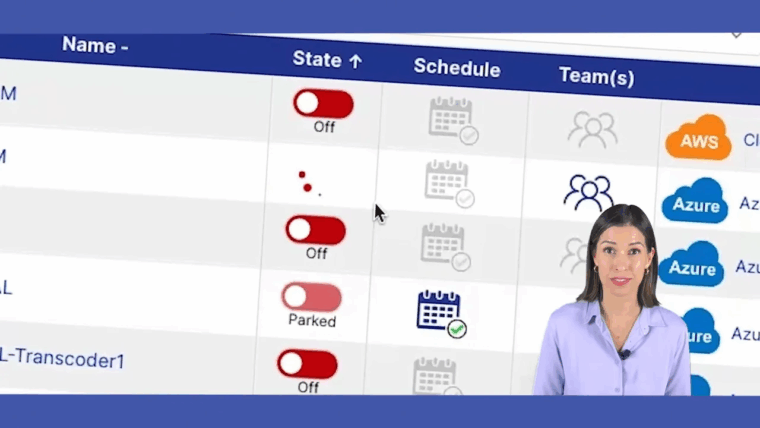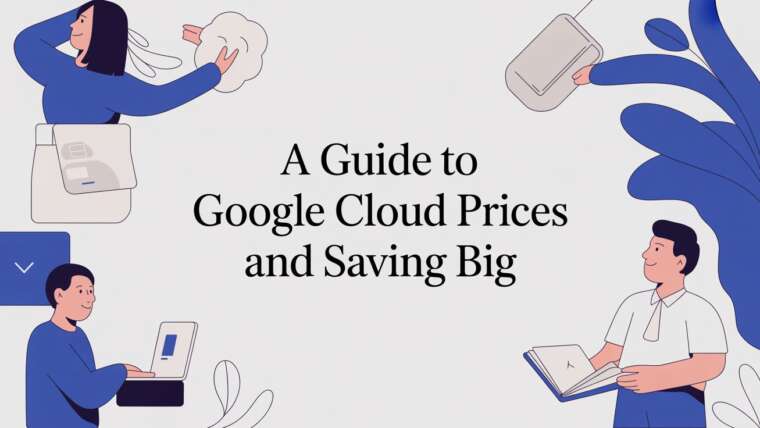AWS Instance Scheduler: What it is and How it Works
What is AWS Instance Scheduler?
AWS Instance Scheduler is a tool that helps automate the start and stop of Amazon EC2 and RDS instances based on a defined schedule. By allowing users to configure time-based schedules, it helps optimize resource usage and reduce costs by ensuring instances only run when needed
The scheduler is flexible, supporting custom or predefined schedules, and integrates with AWS services like CloudWatch and Lambda. It also allows central management of multiple instances across regions, making it ideal for development, testing, and other workloads that don’t require continuous operation
Why Use a Tool to Automatically Start and Stop Instances
Using a tool to automatically start and stop instances helps businesses save costs by ensuring resources are only active when needed, preventing over-provisioning. It saves time for IT teams, provides consistent operations with predictable schedules, and simplifies management of multiple instances. Additionally, it enhances security by reducing the number of running instances and allows for better scalability and integration with other services. Overall, these tools optimize cloud resource usage efficiently
AWS Instance Scheduler Benefits
- Cost Savings: Lowers costs by automatically stopping instances when not in use
- Flexible Scheduling: Custom schedules tailored to specific use cases, like business hours or development cycles
- Centralized Management: Manage multiple EC2 and RDS instances across regions from a single point
- Automated Operations: Automatically starts/stops instances, reducing manual work and errors
- AWS Integration: Works with services like CloudWatch and Lambda for streamlined automation
- Security Improvement: Minimizes unnecessary instances, reducing potential vulnerabilities
Where AWS Instance Scheduler Falls Short
- Limited Features: Focuses primarily on basic start/stop automation
- Manual Setup: Requires manual configuration through Lambda, CloudWatch, and tagging. There are long tutorials on how to set it up but they are complicated and require AWS admin access
- Lack of delegation: Must be set up and administered ongoing by AWS admins so difficult to alter or have delegated access to set up schedules by Teams
- No Multi-Cloud Support: Limited to AWS environments
- Lack of Granular Control: Functionality is somewhat limited to basic start/stop actions
- Complicated pricing structure: Hard to tell what you will be billed for
Other Ways to Reduce AWS Costs
Machine Learning / AI:
Leverage AWS machine learning and artificial intelligence tools to automate and improve cost management by forecasting future usage and identifying potential cost-saving opportunities.
Cost Analysis/Visibility:
Use AWS Cost Explorer and other analytics tools to understand spending trends and pinpoint key cost drivers.
Resource Optimization:
Regularly assess and adjust AWS resources to align with actual usage, avoiding over-provisioning.
Savings Plans:
Commit to consistent usage for one or three years to access significant discounts on various AWS services.
Reserved Instances:
Purchase EC2 instances at a lower rate by committing to a one- or three-year term, ideal for stable, predictable workloads.
Right-Sizing:
Continuously review and resize resources to avoid underutilization or over-provisioning, ensuring maximum cost efficiency
More information on Cloud Cost Management is here and other tips for reducing Cloud Spend are here
CLOUD TOGGLE

CLOUD TOGGLE is the more simple and cost effective choice for scheduling your resources in AWS for the following reasons:
Simple Wizard based Setup:
CLOUD TOGGLE has a user friendly UI that allows you to link AWS or Azure accounts within a few minutes and then easily configure schedules with a few clicks. AWS Instance Scheduler requires manual configuration through Lambda, CloudWatch, and tagging and long and complicated tutorials need to be followed to set it up
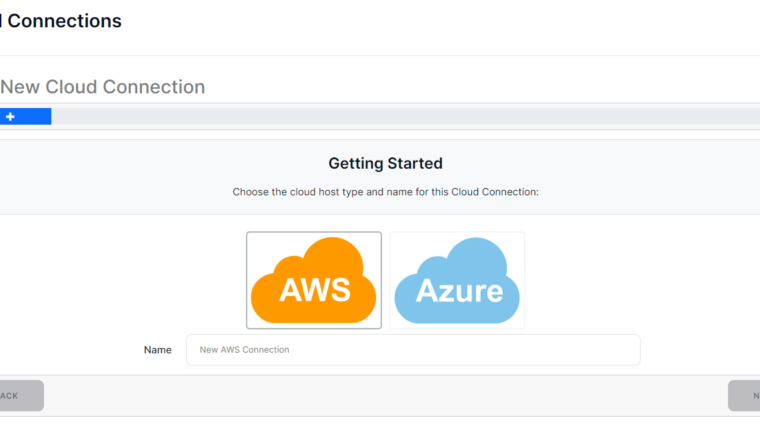
Multi-Cloud Support:
CLOUD TOGGLE supports multi-cloud environments, offering broader control across different platforms. AWS Instance Scheduler is limited to AWS environments
More Granular Control:
CLOUD TOGGLE provides more granular control over scheduling and allows you to Assign specific roles and permissions to users for granular control over resource management. AWS Instance Scheduler’s functionality is somewhat limited to basic start/stop actions
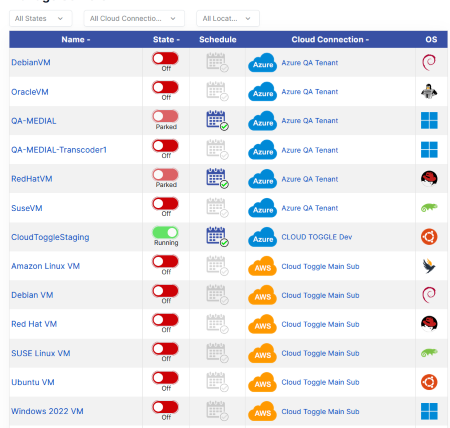
Flexible Schedules
CLOUD TOGGLE allows you to multiple servers to a single schedule and define your schedules in units of time as low as 15 mins. CLOUD TOGGLE also allows you to define “Always Off” schedules with custom override limits that can be applied on a per team basis. For example if you only want your dev team to turn servers on for a an hour at a time. You can also define a regular schedule that turns machines on for a small amount of time each week. This is great with AWS as it allows you to turn RDS Databases on and off to get updates rather than AWS forcing the DB to be on indefinitely.

Reporting and Alerts:
CLOUD TOGGLE offers detailed reports and real-time notifications about the resources you have scheduled to start or stop and choose which team members received these and via what means e.g. e-mail, Teams etc whereas AWS Instance Scheduler lacks robust reporting and alerting capabilities
Simple & Clear Pricing Structure
CLOUD TOGGLE’s pricing is dictated by the number of resources you have and number of team members you want to administer those resources. There is no per action charge so the billing is predictable and scalable.
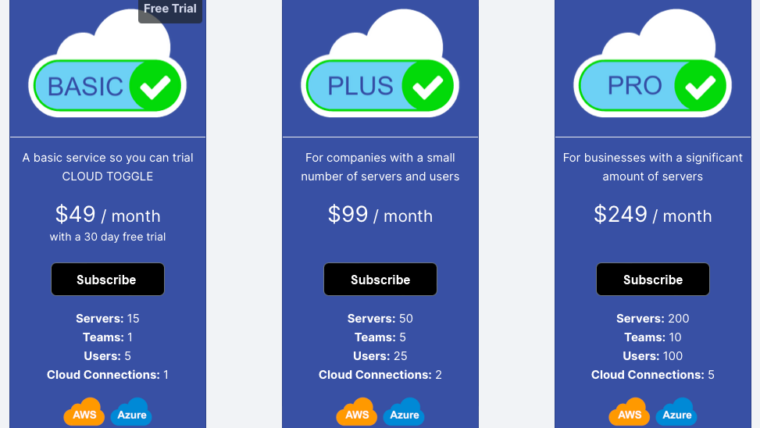
To sign up for a FREE Trial go to https://www.cloudtoggle.com